Our Innovative On-Screen Technology Lets You Surround Your Standard Lobby Or Waiting Room TV Content With A Customisable Frame.
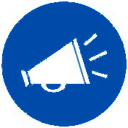
Promote new services

Message Patients in real time

Brand your business
Waiting Room Engagement Platform
Our innovative on-screen technology lets you surround your standard lobby or waiting room TV content with a customizable frame.

Zone 1
Displays your existing TV channels (or streaming service via Roku, etc) allowing you to watch your existing programs, It also provides an option to play your own short videos every 15 min(or interval of your choice) as a way to educate your patients while they wait.
Zone 2
Displays Customized Slides promoting your Services with Doctor's Bios, Service Specials, Testimonials, and more to Educate your Patients about your Practice or Hospital System. Can also be used to add Seasonal Slides to Engage your Patients in their healthcare.
Zone 3
It can be used to insert timely Patient Announcements via secure online local access over the web/phone.
Zone 4
Displays date and time for your area.
Zone 5
Displays Your Logo for that professional, customized, and Branded look and also helps create brand promotion and brand awareness.
WHAT DO YOU GET
CREATIVE YOUR OWN PRIVATE TV CHANNEL
NO INTERRUPTION TO YOUR YOUR TV SIGNALS
- any channel and provider works
MAKE YOUR WAITING AREA MORE INTERESTING AND INFORMATION-WORTHY
EASY SET-UP
NO SOFTWARE OR RESTRICTIVE TEMPLATES REQUIRED
CUSTOM-DELIVER THE MESSAGE YOU WANT
MAKE ANY CHANGES TO YOUR SLIDES AND MESSAGES
PROVEN TO INCREASE SALES BY MORE THAN 30%
Gallery






What Our Customers Say
"I can educate my patients about the practice and new health trends, keep my TV content, and use scrolling text to communicate in real-time. You can't beat this convenience."
-Comprehensive Pain Management,
Atlanta, GA

HOW FLAIRCAST WORKS

All you need is a HD flat panel TV that's at least 32 inches with internet connectivity of 1.5MB or more per screen. From there, we'll help you get the messages of your choosing in front of everyone who's sitting in your waiting room, office or lobby watching your TV.
We'll give you a pre-programmed device that fits behind your TV and connects directly to your waiting area's television set. After the hardware's attached to your TV, you connect it to your wireless network and begin streaming to your TV.
You can log into your web portal and change your messaging anytime from anywhere. Access Flaircast from your desktop, laptop, tablet or smartphone.
Flaircast is designed to convert—we've spent five years testing placement and messaging.
Flaircast is powered by Android—one of the most respected computer platforms in the world.
24/7/365 support is available to you if you ever need it.
IT'S THAT SIMPLE...IT IS AN EASY SELF INSTALL PROCESS... COMPLETE IN MINUTES.
Take control of your in-house messaging with Flaircast today!
Features
Discover our features that make your life easier
USE OF CUSTOMER PORTAL WITH MASTER LOGIN
Access your account with a master login for centralized management.
CUSTOMER PORTAL ACCESS FOR SITE MANAGERS
Allow site managers to access the customer portal for better management.
ADD YOUR LOGO
Customize the interface by adding your company logo.
TEXT MESSAGING CRAWL
Engage your audience with a scrolling text message feature.
BANNER ADS
Engage your patient with integrated banner ads.
ADD YOUR VIDEOS AS NEEDED
Enhance your content by adding your own videos.
Contact
Complete The Form Below And Someone From Sales Will Contact You To Discuss Further Details.
Frequently Asked Questions
Find answers to common questions about our services and how we can help your practice.
- How is Flairtab different from other waiting room TV providers?
- Are there limits on how the practice promotes itself using Flairtab?
- What if our practice already has a video or other media content?
- Can I make changes or customize our content and if so, how often?
- Is Flairtab HIPAA compliant?
Content & Programming
- What content is typically displayed on our Flairtab channel?
- Where does Flairtab's content come from?
- Can we choose the programming format?
- How exactly does programming get delivered to the TV?
Service & Support
- What do I need to get started?
- How long does it take to install?
- What happens if there is a problem with programming?
- Can I add more locations as we grow?
- What am I responsible for?